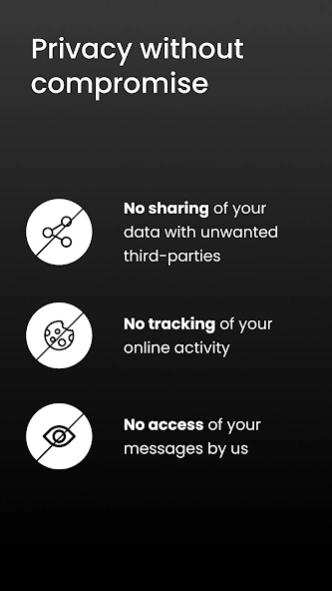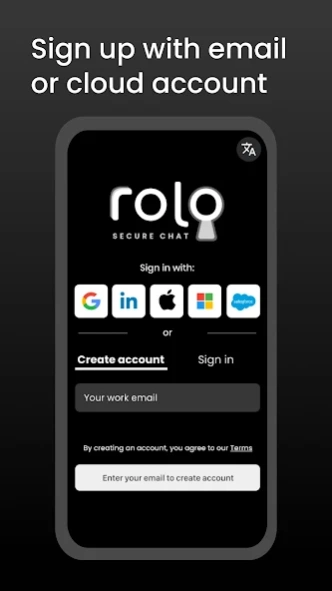Rolo Secure Chat 1.5.3
Free Version
Publisher Description
Rolo Secure Chat - 🔒💬 Communicate with peace of mind
Rolo Secure Chat is passionately built for people who work & want to make the most of their lives, with:
• Multi-layer security
• No-access privacy
• Unmatched features you'll love
ROLO PUTS SECURITY FIRST
Rolo has developed multi-layer security, including end-to-end encryption of chats by BlackBerry guaranteeing message confidentiality.
PRIVACY WITHOUT COMPROMISE
• No sharing of your data with unwanted third-parties
• No tracking of your online activity
• No access of your messages by us
INNOVATIVE FEATURES YOU'LL LOVE
• Control who views & downloads your photos & files
• Peek at new messages without leaving your chat
• Quick Undo button prevents embarrassing mistakes
• Many more!
ROLO @ WORK
Work more effectively:
• Never lose important conversations
• Centralized library for all conversation files
• Tag contacts & conversations to easily find them
• Control your contacts' access to your files
• Use the same Rolo account on multiple phones simultaneously
• Enable better work-life balance by moving your communications to Rolo.
About Rolo Secure Chat
Rolo Secure Chat is a free app for Android published in the Telephony list of apps, part of Communications.
The company that develops Rolo Secure Chat is Rolo Innovation Inc.. The latest version released by its developer is 1.5.3.
To install Rolo Secure Chat on your Android device, just click the green Continue To App button above to start the installation process. The app is listed on our website since 2022-01-25 and was downloaded 3 times. We have already checked if the download link is safe, however for your own protection we recommend that you scan the downloaded app with your antivirus. Your antivirus may detect the Rolo Secure Chat as malware as malware if the download link to chat.rolo.android.app is broken.
How to install Rolo Secure Chat on your Android device:
- Click on the Continue To App button on our website. This will redirect you to Google Play.
- Once the Rolo Secure Chat is shown in the Google Play listing of your Android device, you can start its download and installation. Tap on the Install button located below the search bar and to the right of the app icon.
- A pop-up window with the permissions required by Rolo Secure Chat will be shown. Click on Accept to continue the process.
- Rolo Secure Chat will be downloaded onto your device, displaying a progress. Once the download completes, the installation will start and you'll get a notification after the installation is finished.